GIF to PDF Conversion Software v.2.8.0.4
Advertisement
Description
GIF to PDF Conversion Software converter file to convert GIF image into PDF pages tool. GIF in PDF would be better than to convert your images into PDF to protect them from illegal access or change in images. GIF into PDF software have function to protect converted gif image. GIF to PDF utility tool convert GIF files into PDF format very easily. GIF2PDF creator tool supports to convert GIF graphics scans faxes files into PDF pages. GIF2PDF...
Read more
- Rate:
- Release Date:03/23/2012
- License:Shareware
- Category:Project Management
- Developer:Image to PDF
- Downloads:74
- Size:600 Kb
- Price: $14.85
To free download a trial version of GIF to PDF Conversion Software, click here
To visit developer homepage of GIF to PDF Conversion Software, click here
Advertisement
Screen Shot
Click on a thumbnail for the larger image.
System Requirements
GIF to PDF Conversion Software requires Win2000, Win7, x32, Win7, x64, Win98, WinOther, WinServer, WinVista, WinVista, x64, WinXP.
GIF to PDF Conversion Software v.2.8.0.4 Copyright
Shareware Junction periodically updates pricing and software information of GIF to PDF Conversion Software v.2.8.0.4 full version from the publisher using pad file and submit from users. Software piracy is theft, Using crack, password, serial numbers, registration codes, key generators, cd key, hacks is illegal and prevent future development of GIF to PDF Conversion Software v.2.8.0.4 Edition. Download links are directly from our publisher sites. Links GIF to PDF Conversion Software v.2.8.0.4 from Bittorrent, mediafire.com, uploadfiles.com, hotfiles.com rapidshare.com, megaupload.com, netload.in, storage.to, depositfiles.com and other files hosting are not allowed. The download file is obtained directly from the publisher, not from any Peer to Peer file sharing applications such as Shareaza, Limewire, Kazaa, Imesh, eDonkey, eMule, Ares, BearShare, Overnet, Morpheus, BitTorrent Azureus and WinMX.
Review This Software
More GIF to PDF Conversion Software
Advertisement

Apex JPG to PDF Conversion Software v.2.3.8.2
JPG to PDF conversion software insert, import, transform, turn or set images, pictures, graphics, logo, photo, multi-page TIF image file, stills or screenshots into PDF file individually. Import JPG, TIFF, JPEG, EMF or WMF image files into PDFs file.
JPG to PDF Conversion Software v.2.8.0.4
JPG to PDF Conversion Software PDF file software program tool to create JPG images into PDF files.

GIF to PDF Converter Software v.1.3.0.1
GIF to PDF software converts all kind of GIF pictures or any images.GIF Picture to PDF creator software easily creates PDF files for any GIF images, photographs,scans,screenshots.

Apex BMP to PDF Conversion v.2.3.8.2
BMP to PDF conversion software can combine, add, join, merge, insert and turn multiple images to single PDF file. User can set or choose paper size such as A0, A1, A2, A3, A4, A5, RA0, RA1, etc. You can directly convert scan paper to Adobe PDF file.

Apex PNG to PDF Conversion v.2.3.8.2
PNG to PDF conversion software provide feature to page and image setting such as page size, page margin and image size. Converter tool transform all PNG type image, photo, picture, screenshot, snapshot, graphics photograph, scan, still to Adobe file.
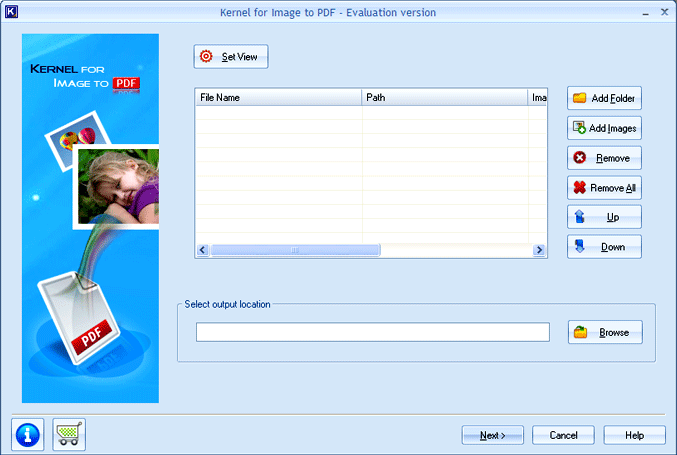
JPE to PDF Conversion v.12.06.01
If you are looking for a proper way to store numerous JPE image files, then with Kernel for Images to PDF conversion software you can do so quite easily.

JPG to PDF Conversion v.2.3.8.2
JPG to PDF conversion software create PDF file by converting your thousands of images into Adobe file formats which are in the JPG, JPEG or JPE formats. JPE to Adobe maker tool change page size, margin or layout to making your result more proficient.

FM GIF To PDF Converter Free v.2.1
GIF to PDF Converter Free is an easy to use, document conversion utility, that designed to convert GIF into PDF files. Can convert GIF image format into one PDF document in batch mode.

Free Word to PDF Conversion v.11.02.01
At times situation arise where you just want to convert file from doc to pdf format. In such circumstances the best option that you can opt is use word to pdf conversion software like Kernel for Word to PDF.
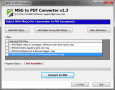
MSG to PDF Conversion v.5.12
Do the MSG to PDF Conversion with all the attachments, such as - to, cc, bcc, from, etc. In the course of MSG to PDF Conversion Program, you also get to keep the rich text formatting of the emails.
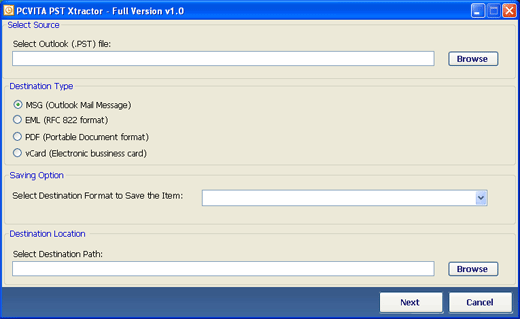
Outlook PST to PDF Conversion v.1.0
Outlook PST to PDF Conversion - As the information of MicrosoftT« Outlook users grows, now it is time to offer a program which helps you to find the accurate way to kick out Outlook PST corruption issues and get the best out from it.
Other products of this developer Image to PDF
Any Image to Pdf Converter v.1.3
Axommsoft Image to pdf converter program is Wind...gif, png, bmp, emf, wmf, tga, psd, pcx, ico etc.
BMP To PDF v.5 1
BMP to PDF Converter is Image to PDF application... format to reliable PDF document file instantly.
Combine Multiple Tiff Files into One PDF v.2.8.0.4
Combine Multiple Tiff Files into One PDF format ...tills, image, shots, and photographs conversion.
Convert a BMP to PDF v.2.8.0.4
Convert a BMP to PDF converter create make PDF p...e in market work without of any helping utility.
Convert TIFF Files to PDF v.2.8.0.4
Convert TIFF Files to PDF Bitmap TIF to PDFs edi...er and split merge PDF files into various pages.
Converting Images to PDF v.2.8.0.4
Converting Images to PDF software application to...F software can do conversion with different way.
Image to PDF Conversion v.12.06.01
The Kernel for image to PDF is compatible with m...stem including Window 2003/2008/2000/XP/Vista/7.
PDF Watermarking v.2.8.0.4
PDF Watermarking Software can adds copyright tex... to font color, size, position of watermark etc.
